Total: KSh144,190.00
“Nikon 610D Camera Body Only” has been added to your cart. View cart
VSGO APS-C Sensor Cleaning Kit DDR16
Features
- Exclusive product by UES for standard APS-C Frame Camera sensor
- Non-alcoholic base water ensures minimum friction and static build up
- Micrometer level fiber cloth absorbs and sweeps invisible particles
- Super thin and flexible cleaning-tongue spread pressure evenly for safe and complete cleaning
- Multi ingredients formula cleaner for smooth and effective Sensor cleaning
Categories: Cameras & Accessories, Cleaning Kits
Product Description
Product Overview
VSGO DDR-16 sensor cleaning swab is specially designed for APS-C type 16mm sensors. Compatible with, but not limited to the following cameras:
• Canon: EOS Rebel T3, T3I, T5; EOS 50D, 60D, 70D, 80D
• Nikon: D3000 – D3300, D5000 – D5500, D7000 – D7200, D40 – D90
• Sony: NEX3 – NEX7, A100 – A700, A5000 – A6500
Unique Leak-proof Design of the Sensor Cleaner Bottle
• Double Seal prevents leakage and contamination.
• Note there is a clear removable plastic seal covers the hole enabling drops to be dispensed to the swab
You only need ONE drop to apply wet cleaning. DO NOT put too much cleaner on the swab. You don’t need to press the bottle too hard to dispense a drop of the cleaner. It will drip naturally and smoothly.
Sensor Cleaning Process with VSGO DDR-16
1. Before start, shoot a piece of white paper with Aperture Priority (A) mode set at f/22 or higher, so you could see where the dust is located on the sensor.
2. You need to set your camera to a sensor clean mode, so the delicate shutter and mirror mechanisms stay out of the way when you clean the sensor.
3. Go to your camera setup, and select ‘Lock Mirror Up For Cleaning’. This option will be greyed out unless your camera’s battery is fully charged.
4. Use a professional air blower to blow loose dust off the sensor.
5. Dispense 1 drop of the sensor cleaner to the head of the swab.
6. Drag the swab slowly and smoothly from the left of the sensor to the right. Use a single movement.
7. Turn the swab around and drag the clean side of the swab from right to left. Throw this swab away and never reuse a used swab.
Be the first to review “VSGO APS-C Sensor Cleaning Kit DDR16” Cancel reply
Customers Who Viewed This Item Also Viewed
KSh355,500.00
- NB: For up-to-date prices call the shop on +254 702 750 750 before placing an order.
KSh700.00
- NB: For up-to-date prices call the shop on +254 702 750 750 before placing an order.
KSh4,800.00
- NB: For up-to-date prices call the shop on +254 702 750 750 before placing an order.
KSh950.00
- NB: For up-to-date prices call the shop on +254 702 750 750 before placing an order.
KSh1,450.00
- NB: For up-to-date prices call the shop on +254 702 750 750 before placing an order.
KSh950.00
- NB: For up-to-date prices call the shop on +254 702 750 750 before placing an order.
KSh11,500.00 – KSh15,800.00
- NB: For up-to-date prices call the shop on +254 702 750 750 before placing an order.
- NB: For up-to-date prices call the shop on +254 702 750 750 before placing an order.
KSh19,000.00
- NB: For up-to-date prices call the shop on +254 702 750 750 before placing an order.
KSh2,300.00
- NB: For up-to-date prices call the shop on +254 702 750 750 before placing an order.
KSh5,300.00
- NB: For up-to-date prices call the shop on +254 702 750 750 before placing an order.
KSh3,800.00
- NB: For up-to-date prices call the shop on +254 702 750 750 before placing an order.
Related Products
- NB: For up-to-date prices call the shop on +254 702 750 750 before placing an order.
- NB: For up-to-date prices call the shop on +254 702 750 750 before placing an order.
KSh185,000.00
- NB: For up-to-date prices call the shop on +254 702 750 750 before placing an order.
- NB: For up-to-date prices call the shop on +254 702 750 750 before placing an order.
- NB: For up-to-date prices call the shop on +254 702 750 750 before placing an order.
- NB: For up-to-date prices call the shop on +254 702 750 750 before placing an order.
- NB: For up-to-date prices call the shop on +254 702 750 750 before placing an order.
KSh125,000.00
- NB: For up-to-date prices call the shop on +254 702 750 750 before placing an order.
- NB: For up-to-date prices call the shop on +254 702 750 750 before placing an order.
- NB: For up-to-date prices call the shop on +254 702 750 750 before placing an order.
- NB: For up-to-date prices call the shop on +254 702 750 750 before placing an order.
- NB: For up-to-date prices call the shop on +254 702 750 750 before placing an order.
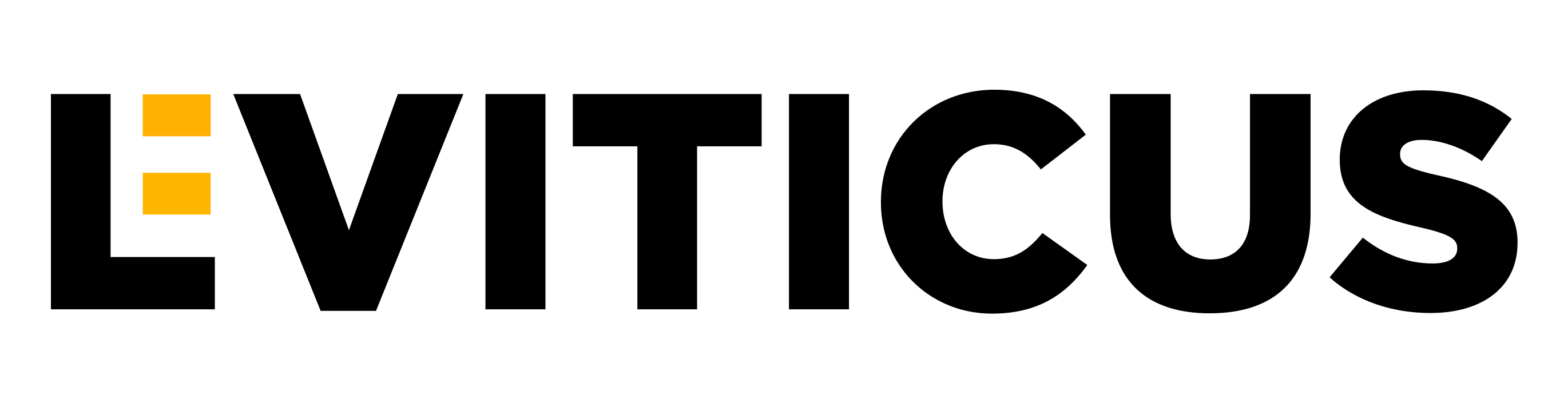









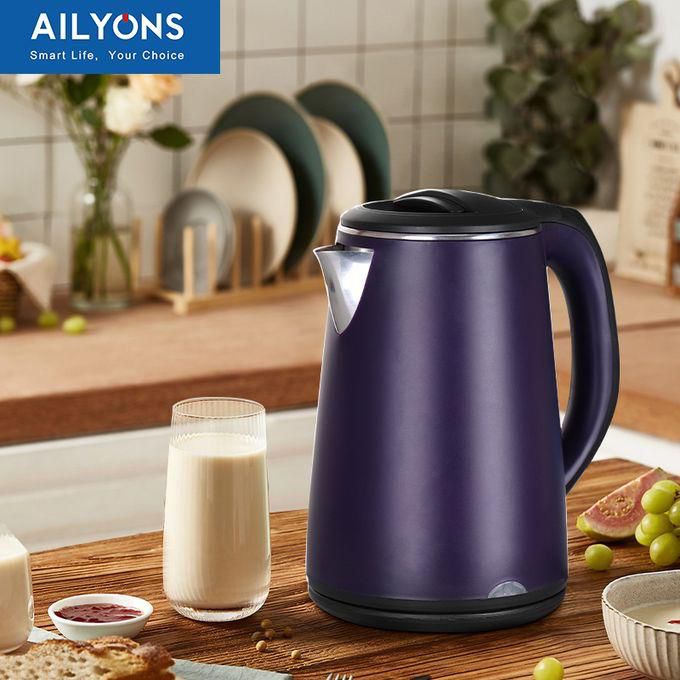
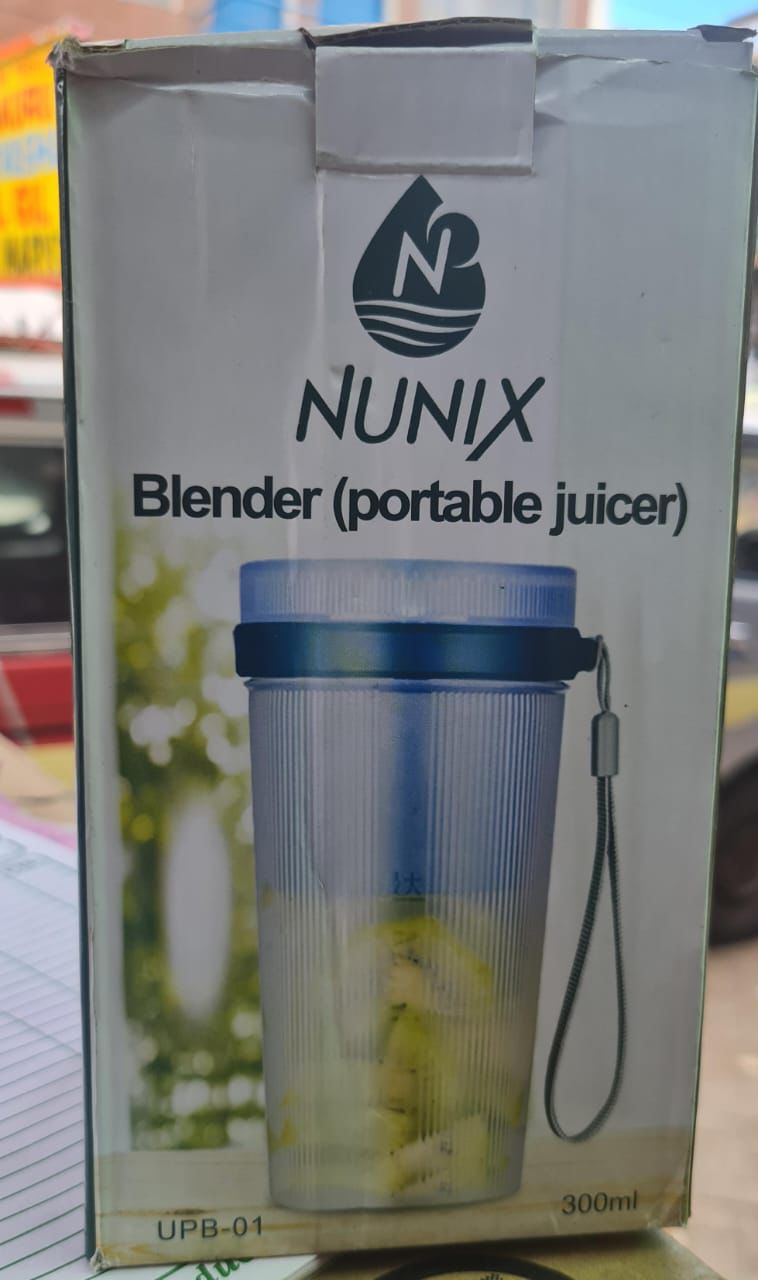

















There are no reviews yet.